A Digital Audio Player (DAP) with a dual-core processor, bi-directional Bluetooth with aptX HD, class A headphone amplifier and balanced Pentaconn 4.4 mm output? Meet the Acoustic Research AR-M200.
Acoustic Research has been innovating high-end audio equipment for over 60 years. A few years ago they made a strong entry into the DAP market with their AR-M2 and AR-M20 models respectively. In an effort to keep up with the frantic pace of development in the segment they recently released a new DAP; the AR-M200. Let’s take a closer look.
At the time of writing, the AR-M200 has an MSRP of $399.
This product was provided for the purpose of an honest review. I’m not affiliated with the company and all observations and opinions here are my own.
- Bluetooth wireless receiver mode with aptX HD
- 4.4 mm balanced output
- Good build quality & unique design
- Fantastic sound quality with AKM AK4490EQ DAC
- Fast-charging via USB-C
- Fast boot time
- Antiquated and sluggish user interface
- No breakpoint resume
- Files on SD card not included in music database
- No gapless playback
- Average battery life
Package and Accessories


Starting off with the now familiar AR styling, the AR-M200 box comes enclosed in a black cardboard sleeve. At the top right is the company logo. At the bottom left is a list of key features and the bottom right has a stylized outline of the AR-M200 DAP.
On the back of the sleeve is a more detailed list of features and information. Inside the sleeve is a plain black box. After removing the lid, you’re presented with the AR-M200, sitting in a black foam cutout.
Below the foam slab is a small black box containing the USB-C data/charging cable and user manual. Finally, underneath the foam is a velvet carry pouch with the AR logo printed in white.
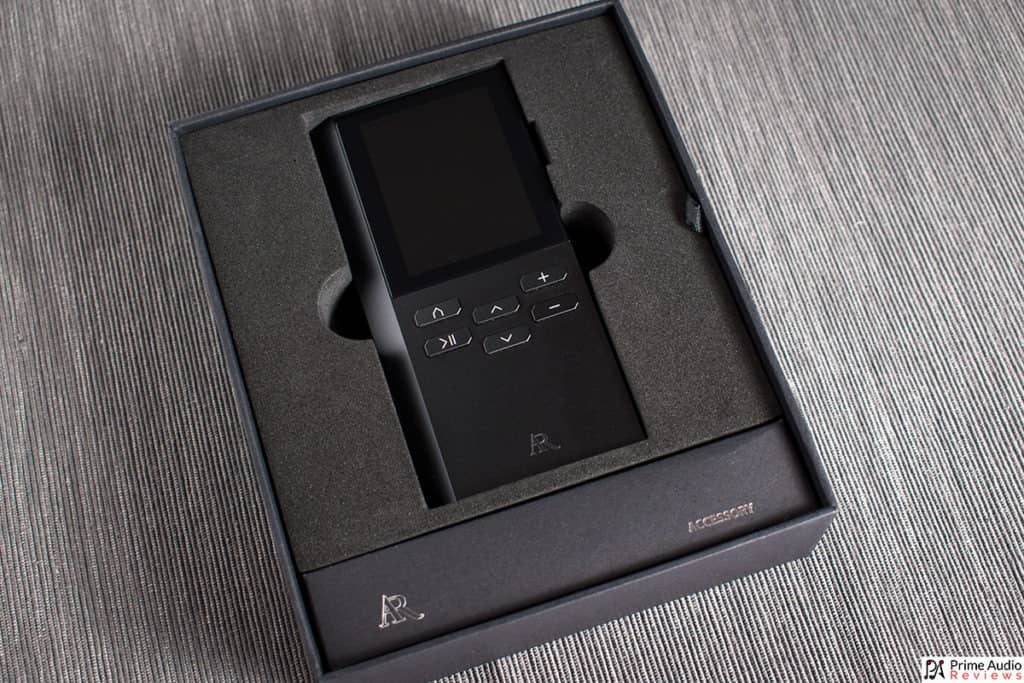
Build & Design
The front-left and back-right edges are angled, almost like a deck of cards that have been pushed to the right. As a result, the Acoustic Research AR-M200 sits much better in your left hand than it does in the right. The aluminium chassis feels sturdy in the hand and the unit is lightweight but still feels solid in your hand. The unit’s dimensions & weight are as follows: 2.32W x 4.72H x 0.61D In / 4.3 oz.
On the front of the device is the 2.4 inch 240×320 IPS LCD Screen. Below that there are 6 buttons on the front of the device, as follows:
- Home/back
- Play/pause/enter
- Up/previous
- Down/next
- Volume up
- Volume down
On the right side are the power button and a MicroSD card slot for external storage.
The bottom panel has (from left to right), Pentaconn 4.4 mm TRRRS output, 3.5 mm stereo TRS output, MEMS Digital Microphone and Micro USB port.
The back panel has a textured faux leather coating which feels great to touch and prevents the unit from getting scratched. This is a huge improvement over the previous models which have a glossy back that is a fingerprint magnet and gets scratched very easily.
Overall the build quality is really nice, just as I would expect with anything from Acoustic Research.





Internals
The Acoustic Research AR-M200 has some impressive hardware under the hood. At the heart of the system is an AKM AK4490EQ DAC. This is paired with a Class A (2Vrms) headphone amplifier with a BURR-BROWN OPA2134 pre-amp for an excellent signal to noise ratio and dynamic range.
With this hardware, you can play a wide range of Hi-Res Audio Files (FLAC/ALAC/WAV/DSD), up to 24-bit 192kHz; DSD64 and DSD128.
Powering the device is a 1700 mAh battery, providing up to 7.5 hours use on a single charge. The AR-M200 has 32GB on onboard memory and a MicroSD card slot for up to 256GB of external memory.
User Interface (UI) & Functionality

Ah, where do I start with the UI? Okay. The home screen consists of a white bar with 4 icons at the bottom. Those icons are (from left to right): Music, Bluetooth Audio Receiver, File Explorer and Settings. Let’s take a look at these individually:
Music
- Now Playing
- All songs
- Artists
- Albums
- Genres
- Folder
- My Favorite
- Music Settings
This is basically where you can browse through your music files by all songs, artists, albums, genres and folder. However, all of those options except folder will only work with the onboard memory. If you want to browse or play music from a MicroSD card, you’ll need to navigate the files manually.
When you do browse files on an external memory card, the folders are sorted in chronological order, meaning that they follow the order in which they were added to the card, rather than being sorted alphanumerically. In order to make sense of your files, you’ll need to use a third party application on your computer. I use DriveSort which can be downloaded for free. The program is easy to use but in my opinion, with a $400 DAP, nobody should need to resort to this!
In the Music Settings submenu are:
- Play Mode
- Sleep Timer
- Equalizer
- Bluetooth Output
- Screen
Note that for the Bluetooth receive and transmit settings, you’ll need to go to separate menus to configure them. I would have preferred to see these placed on the same menu screen to avoid confusion.
The five-band equalizer has 5 presets plus an additional custom setting.
Bluetooth Audio Receiver

When you enter this menu the device will ask to turn Bluetooth on. After you click Yes, you’ll come to another submenu:
- Now Playing
- Connect / Disconnect
- Status
- Bluetooth Settings
This function is great if you want to play wireless music from your smartphone/tablet or laptop. However, if you have the Bluetooth receiver turned on, trying to play any files from the DAP results in the system crashing.
On top of that, there’s no option to turn the Bluetooth Receive function off again from the Bluetooth Receive menu; in order to do that, you need to go to the Settings > Bluetooth screen (in the ‘Settings’ menu mind you, not the other Bluetooth options in ‘Music Settings’) and turn off Bluetooth there. Confused yet? I am.
File Explorer
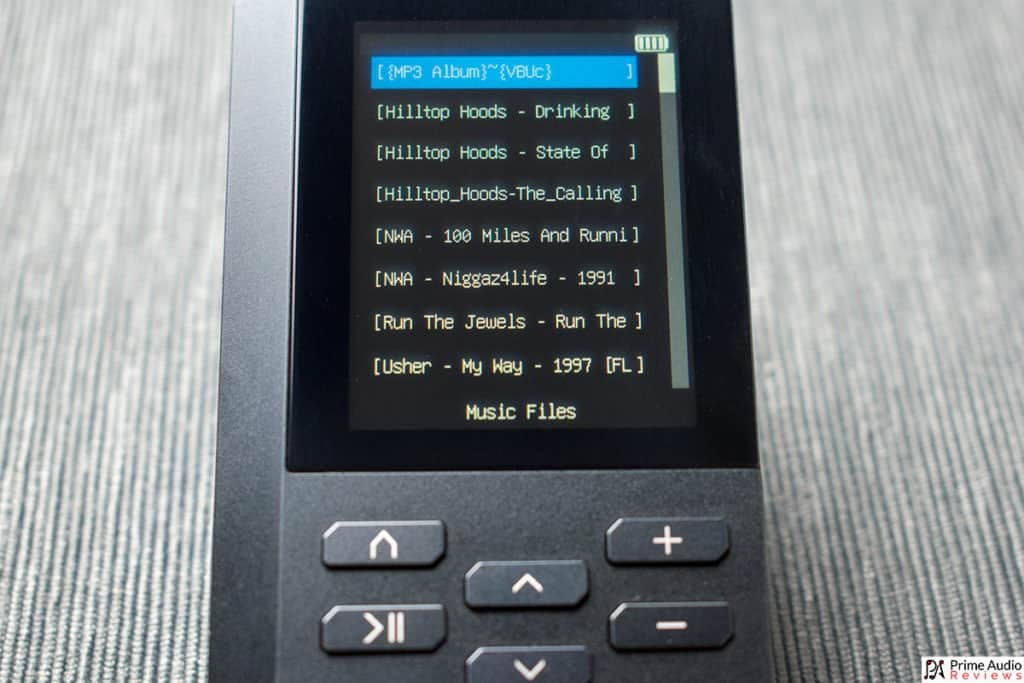
This menu appears exactly the same as the Music > Folder screen but the only thing that you can do here is delete individual files (not folders). Hardly deserving of a Home screen icon if you ask me!
Settings
- Standby timer
- Language
- Screen
- Bluetooth (again!)
- Reset all settings
- Format
- About Device
Most of these items are self-explanatory but if you’ve been concentrating you’ll notice that this is the third location where we find Bluetooth options. Why weren’t they all bundled into a single menu?
*Side note: there are also 3 duplicate ‘Screen’ options in various menu locations.
General Use
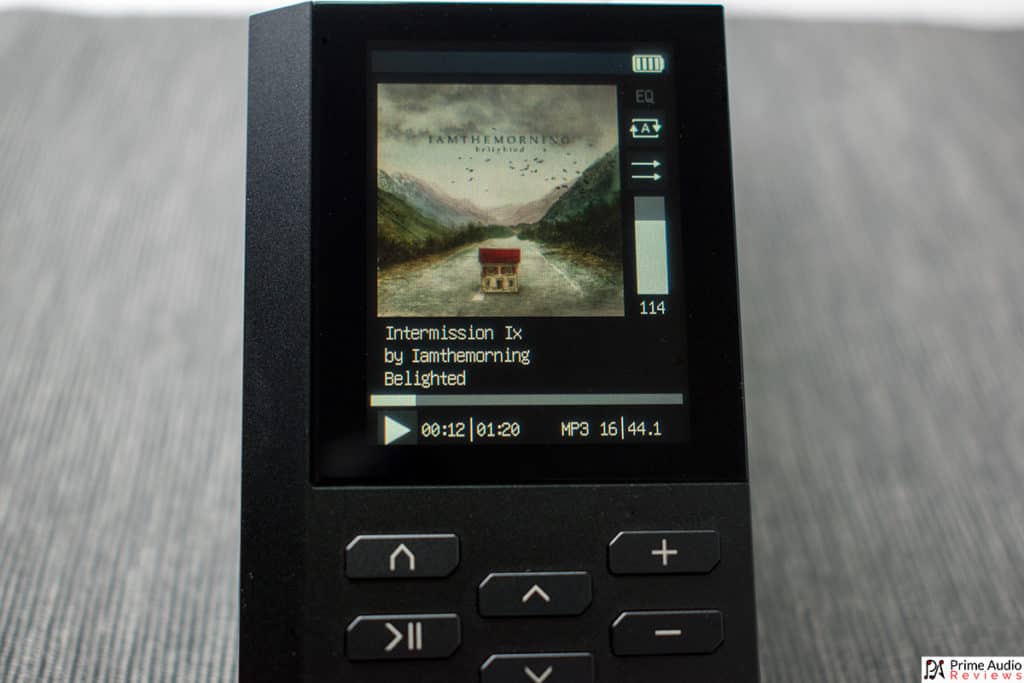
In day to day use, the AR-M200 can be frustrating but it’s not all bad. First of all, let’s look at using it as a standalone DAP.
When navigating the music library there is significant input lag. The AR-M200 isn’t unique in having this but it’s more often found in entry-level or ultra-budget DAPs. One of the first things I noticed when playing music files was that the album art often does not display. The M200 is very picky when it comes to album art and unless you have the right type, size and location for your images it simply won’t work.
Other aspects of the Now Playing display are fine. You can see the album, artist and track name, along with volume level, file type, bitrate, play mode and EQ setting.
There is no shortcut back to the Home screen. So if you’re on the Now Playing screen, you’ll need to press the back button up to six times (depending on how you got there) to get to the Home screen. Even most budget DAPs have a long press function that does this with a single click.
Some of the basic features I expect from any DAP are missing on the M200. There is no gapless playback. Now, this won’t bother some people. But the way I see it, the AR-M200 is targeted at audiophiles first and foremost and gapless playback is something they generally expect or demand. Granted, most smartphones support the feature so you can actually get gapless playback but only in Bluetooth Receiver mode.
The next feature that I sorely miss on this DAP is breakpoint resume. Not having this drives me up the wall! I have $25 players that support breakpoint resume so I can’t see any reason why it shouldn’t be present on this one.
Using Bluetooth
This is an area where the M200 stands out. There are currently not many DAPs with support for aptX HD (see a list of supported devices here). It definitely makes a difference, when paired with a streaming device or headphones that also support the aptX HD codec.
Another great feature is the ability to answer phone calls in Bluetooth Receive mode and the M200 has a built-in microphone that allows you to talk through the device.
Pairing is simple, assuming you’ve found the right Bluetooth menu in the settings. It’s worth noting that you can’t send and receive simultaneously.
Sound
As always, describing a DAPs sound signature is very difficult, as it’s largely dependant on the transducers you connect to it. However, pairing with several different headphones and IEMs will usually let you distinguish a player’s characteristics to a certain extent.
Overall, the AR-M200 is a neutral sounding DAP that doesn’t add colour or shape but transparently reproduces what you feed to or from it. The player has excellent dynamics that really reveal the full colour of the sound with vivid openness.
One thing that stands out, in particular, is that the Acoustic Research AR-M200 delivers an expansive soundstage. Its sound is very clean with a black background and no electrical hiss or interference, which lends to great definition and instrument, as well as detail retrieval. The EQ presets and custom mode make a very noticeable difference in sound and you can tailor it with ease (although I never use EQ myself).

Pairing
Acoustic Research AR-H1
I usually prefer to pair this planar magnetic headphone with a warmer source but it’s a great match for the AR-M200. The soundstage is very large in width and depth. Sound is balanced with no emphasis on any particular frequency range. Bass is lean and punchy with oodles of texture and definition.
Vocals can be a little on the dry side but the mids have very good layering and separation. Treble notes are crisp and tight with no sign of sibilance or harshness. The H1 requires a fair amount of power despite its low impedance but the M200 has no trouble driving it whatsoever.
Campfire Audio Cascade
Bass is still huge (it is the Cascade!) but it’s well controlled and textured. Sub-bass extends really well and mid-bass punches with authority. Soundstage is large for a closed-back headphone with good depth.Mids are a little recessed as they sit behind the bass but separation is good and there’s still a good amount of detail. Treble is crisp and well-defined with fantastic, accurate tonality.
Meze 99 Classics
Fairly wide soundstage with average depth. Bass sounds less loose and more controlled than with other DAPs. Sub-bass is deep and mid-bass slightly elevated. Midrange is rich, smooth and sounds less congested than it does with some other pairings. Treble is smooth and airy with good extension and a nice sheen on cymbal hits.
Sennheiser IE 800 S
Very wide soundstage with average depth. Sound is balanced from top to bottom. Sub-bass has good extension, while mid-bass has a nice punch. The midrange has excellent separation and detail with forward vocals. Treble is airy and buttery smooth with good extension though not much sparkle. The DAPs excellent dynamic range adds a bit more life to the IE 800 S which at times can sound a little flat with other pairings.
Empire Ears Bravado
This dual driver hybrid has a fairly large soundstage with good layering and average imaging. Sub-bass is massive, with a deep and satisfying rumble. Mid-bass also has a lot of impact and is a little on the slow side. The midrange is warm, smooth and a bit subdued by the big bass and is slightly recessed. Treble is very relaxed and sits behind the midrange and bass and can at times lack definition.
M-Fidelity SA-50
The SA-50 is a 5 BA with 4 crossovers CIEM. Its soundstage is wide and deep, with an expansive space. Sub-bass extends really well with a nice rumble. Mid-bass has a good punch but is balanced with the midrange and highs. The midrange is very smooth with wonderful clarity and layering. Vocals are forward, rich and smooth but also textured. Treble is clear and has a nice sparkle and airiness but is still smooth. The SA-50 shines with a powerful source and the M200 pairs very nicely with it.

Comparisons
Acoustic Research AR-M20
The M20 has more body and a fuller sound. It has a warmer and smoother presentation than the M200. The M200 is slightly more resolving because of its cleaner and more transparent presentation but the M20 still has amazing layering and separation despite its extra warmth. The M200 does portray a wider soundstage but the M20 has more depth, giving more of a 360° stage and strong imaging capability.
When it comes to the UI, the M20’s Android-based interface is leagues ahead of the M200. It’s no competition again concerning battery life, where the M20 doubles the lifespan of the M200 on a single charge. In terms of pure sonic performance these two DAPs are very closely matched but overall the M20 comes out in front.
ATC HDA-DP20
Bass is a little more controlled on the M200. Mids and vocals are just a touch more forward on the M200. The DP20 has a little more energy in the treble which gives it a slightly wider soundstage. Most other aspects of the sound are very similar between these two DAPs.
The UI is far better on the DP20. It has a larger, brighter screen and better support for album art. Its control wheel makes navigating faster and the operating system is much more responsive overall. Battery life is around 9 hours on the DP20 compared to 7-8 hours for the M200.
AR-M200 Conclusion
So, there you have it, the Acoustic Research AR-M200 DAP. It had a lot of promise but ultimately I feel it could have been a lot better.
Although it sounds great, I think in the current market it takes more than good sound to be competitive. In this age of Smartphones and Android-based DAPs, such a dated user interface is just janky for a new model. I could actually live with it but it’s the missing functions that I can’t do without.
Gapless playback and breakpoint resume (particularly the latter) are two things I expect on any player that costs over $100. I also want the files on my external memory card to be included in the music database. I want support for a wider array of album art formats. The UI is a train wreck! Could it be improved with firmware updates? Quite possibly and I certainly hope to see that in the future.
However, all is not lost. The M200 does do some things really well. First of all, it sounds amazing. It sounds better than several other DAPs I’ve tested in the same price range. The balanced 4.4 mm output is awesome and it also has aptX HD which is undoubtedly superior to regular aptX.
So who is the M200 for? Well, if you’re looking for an everyday DAP to use with wired headphones or IEMs, then there are better options out there. I wouldn’t recommend this player for you (save up and get the M20 instead!). BUT if you want something to use primarily for Bluetooth and in particular as a Bluetooth receiver, you should definitely check this out.
How do you feel about this type of UI and what features do you look for in a DAP? Leave a comment below.


