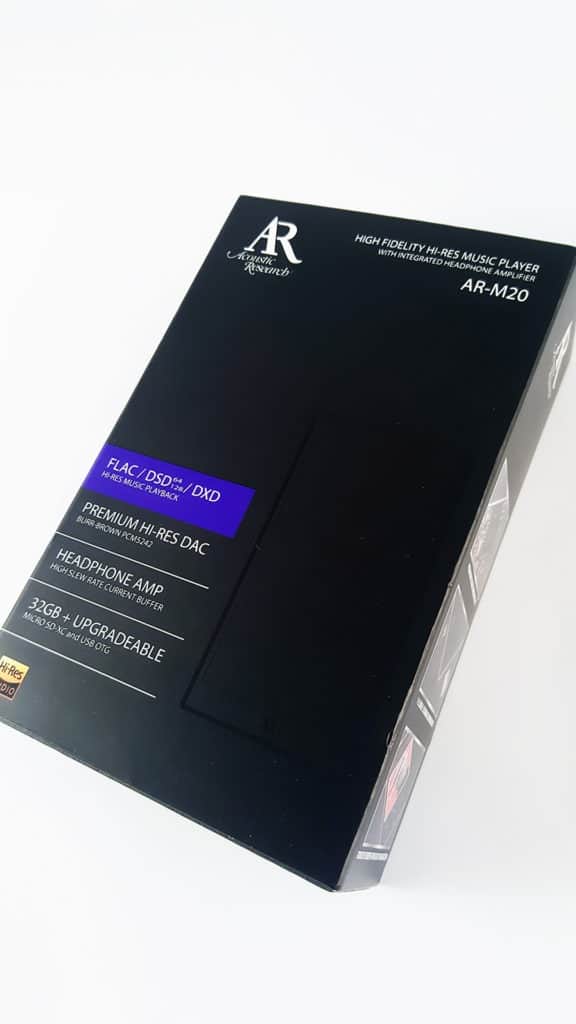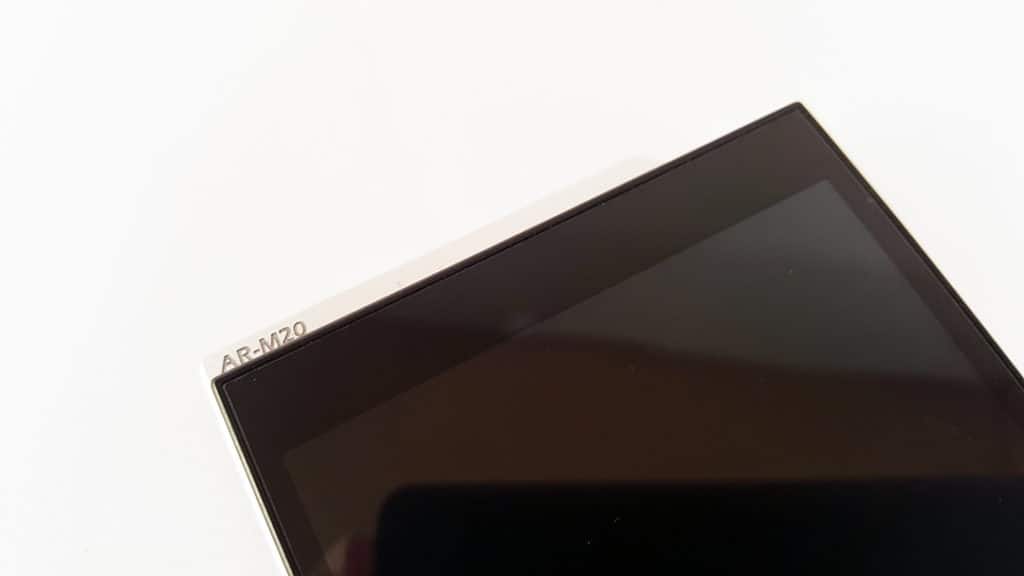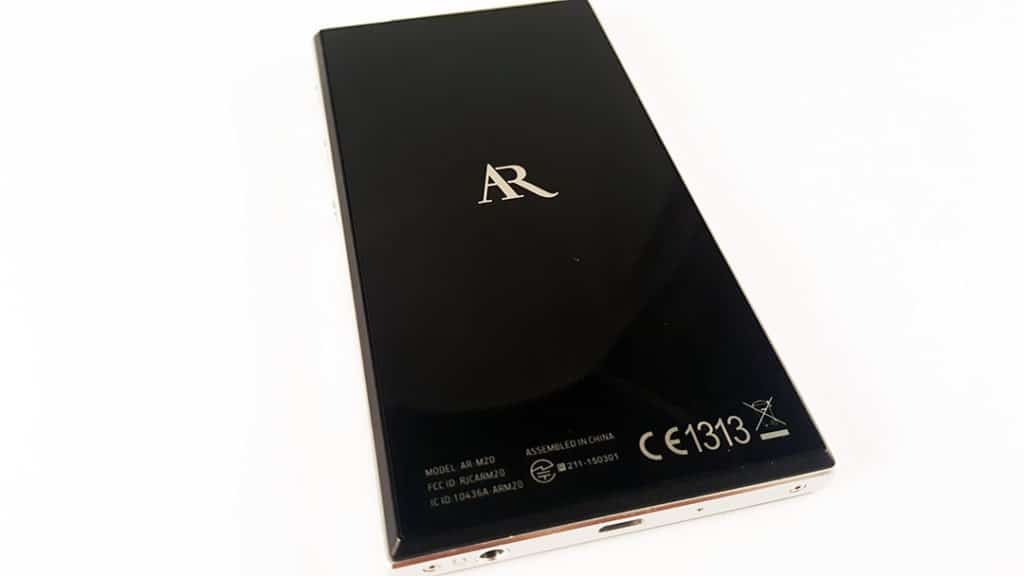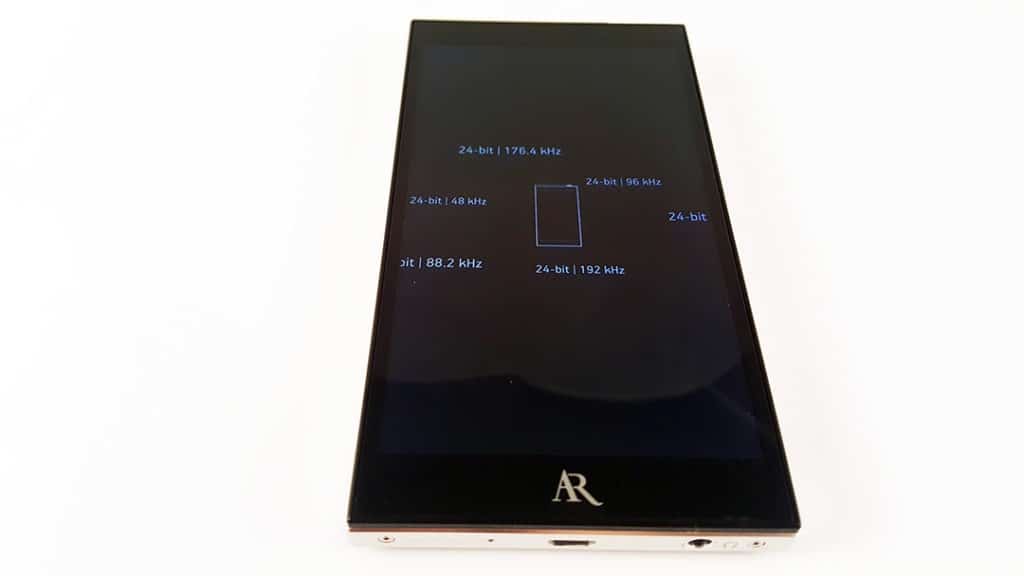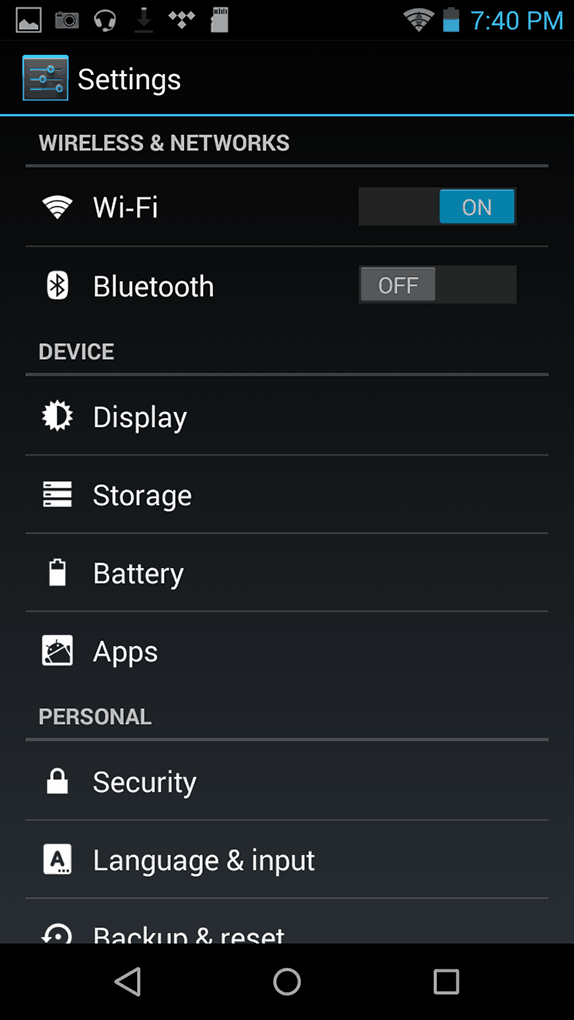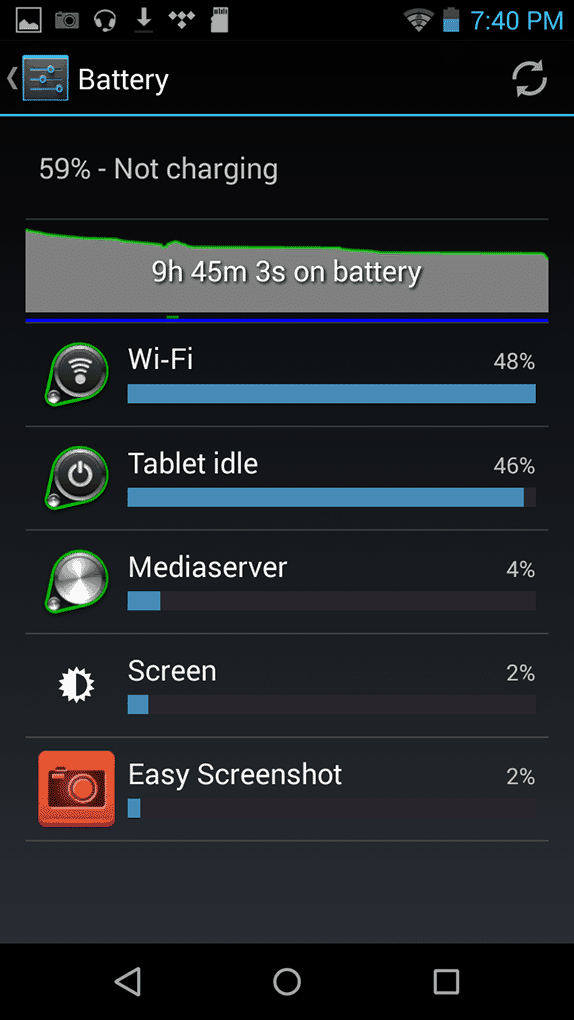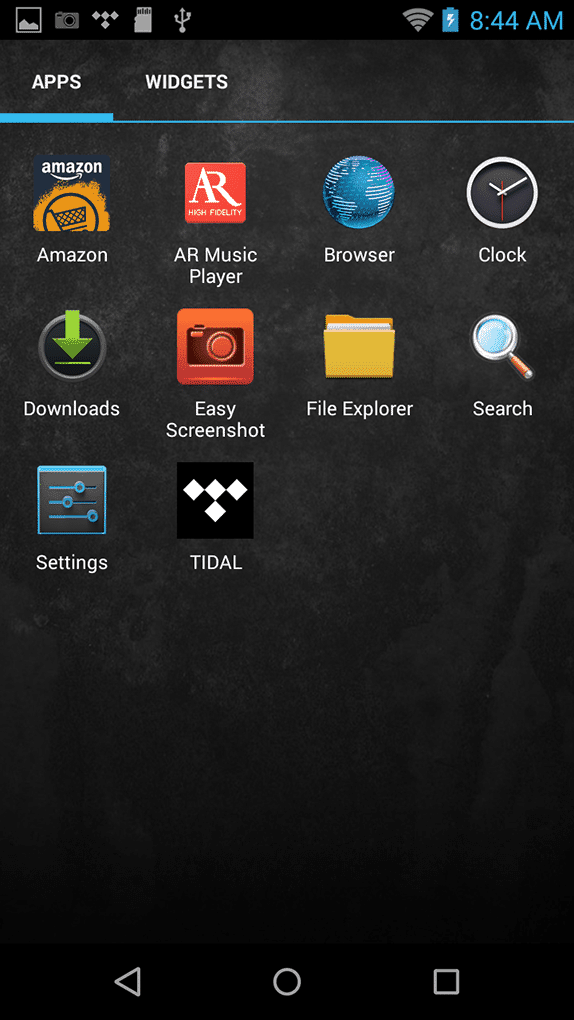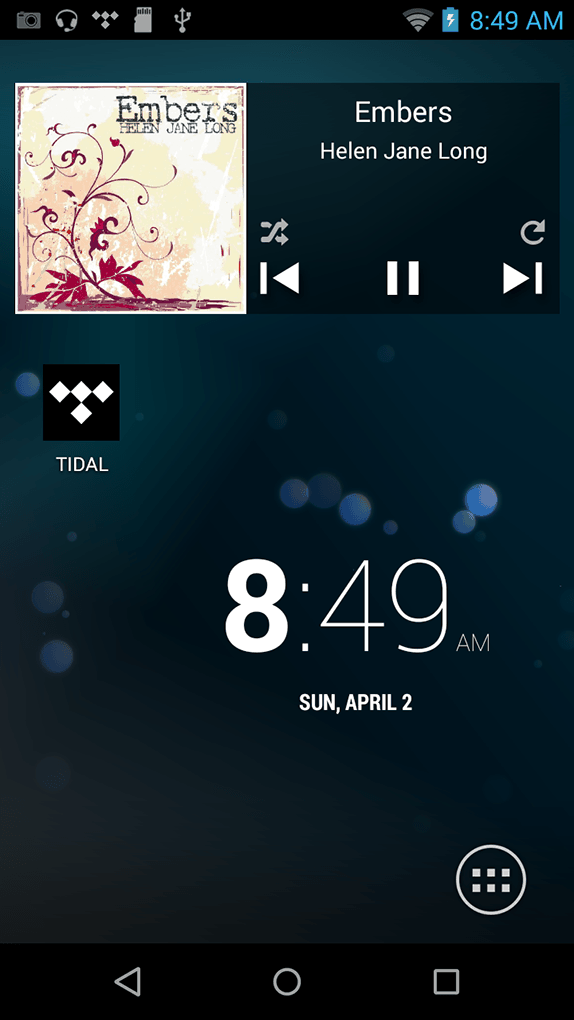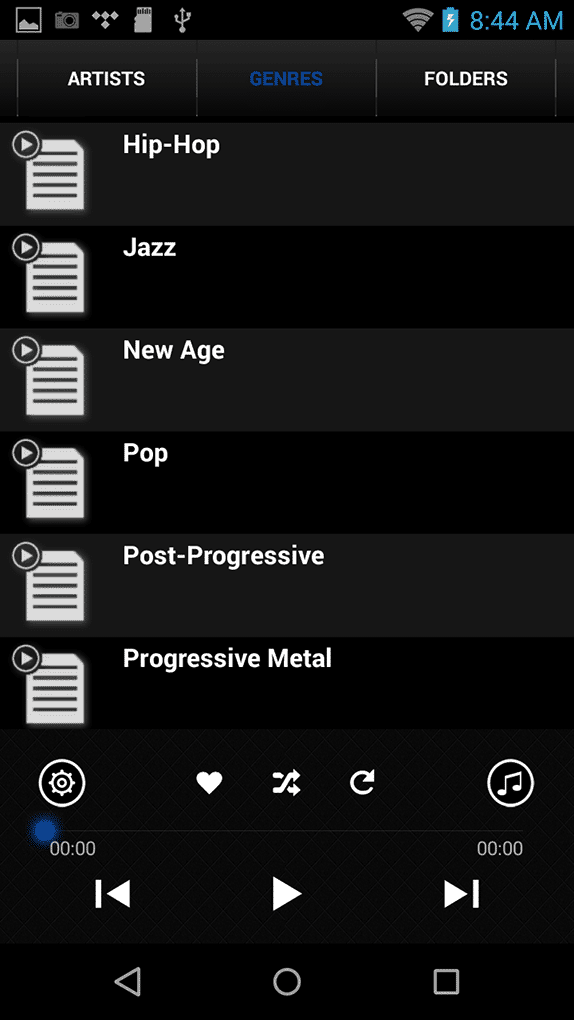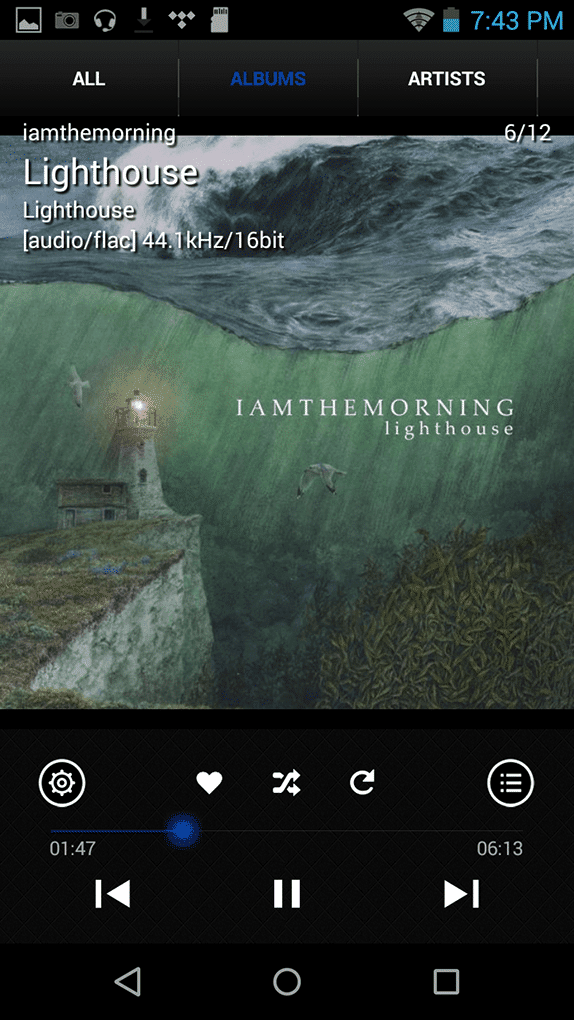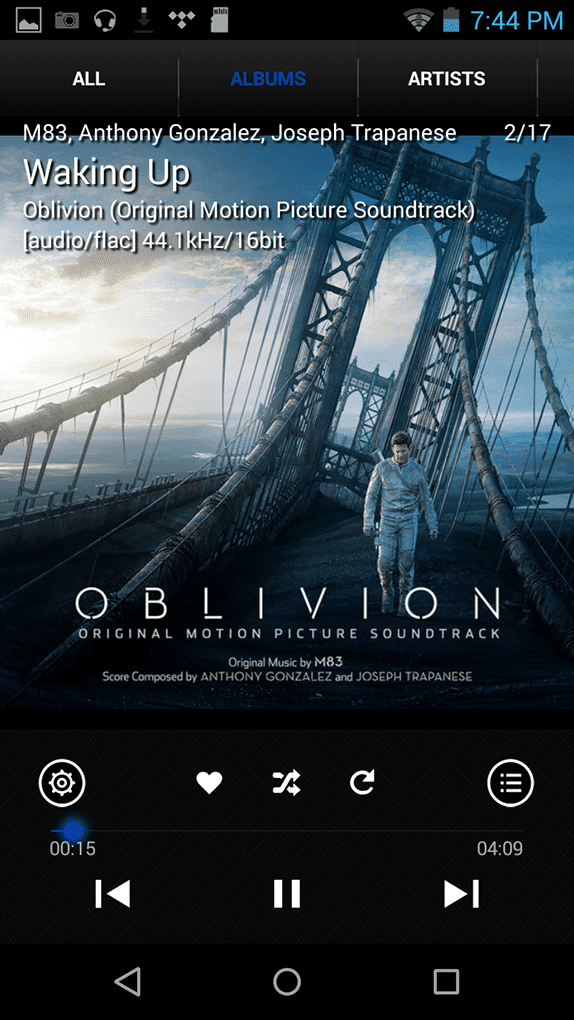Hi folks. Today we’re reviewing the Acoustic Research AR-M20 DAP. I’ve owned several DAPs in the past and still have many more than I need. Most of them would be considered budget offerings as I get a kick out of ordering cheap players online and seeing what they have to offer.
I had never owned any Android-based players but was always curious to see what they were like as I always thought that playing music on my smartphone was a more pleasant experience, at least when it came to the GUI. Obviously the sound from most phones isn’t comparable to a dedicated DAP although they continue to improve but still, I prefer a dedicated DAP that doesn’t take a toll on my phone battery and at the same time leaves my phone free for doing other things like email, web browsing and chat.
Enter Acoustic Research and their Second Generation Acoustic Research M-Class Hi-Res Audio Platform which is based on Android but with a twist. What makes this DAP interesting is
“Unlike typical CPU-centric music players, the audio system in M20 acts as the clock master and the CPU acts as the slave component to the audio system. Jitter error from CPU is minimized significantly. Extreme accuracy in audio is genuinely prioritized.”
Utilizing a Burr-Brown PCM5242 DAC, with a S/N ratio of 114dB and Texas Instruments TPA6120A2 among other things the AR-M20 is built around some impressive hardware and my expectations of its performance were quite high indeed. So does the performance match the player’s impressive specifications? Read on to find out.
This sample was sent to me for the purpose of an honest review. All opinions and observations here are my own based on my experience with the product. I have no affiliation with the company and do not benefit financially from this review.
The AR-M20 can be purchased directly from the Acoustic Research Website
Acoustic Research AR-M20 Review
- Beautiful, vibrant 5-inch screen
- Aesthetics and build quality
- Superb audio quality
- Superb battery life
- Wi-Fi and Bluetooth connection
- No balanced headphone out
- Bluetooth signal strength only average
About Acoustic Research
Acoustic Research was founded in 1952 and has a long history of innovation in Hi-Fi speakers. In 1983 it was acquired by VOXX International Corporation, a Global manufacturer and distributor of lifestyle products. Since 2011 the company has had a “Renewed focus on High-End and Digital”.
In 2015 they released their second generation M class Hi-Res audio player and USB-DAC. 2016 saw the introduction of the M20 as the third generation Hi-Res player. The company says they have “A long-term commitment to excellence” and wish to “continue to honour the vision of the founder and to build sound systems that most truthfully reproduce the information they receive from recordings”.
Packaging and accessories
The Acoustic Research M20 comes in a black box with white text. On the front is the Acoustic Research logo along with some of the player’s features and a stealthy preview of the player inside. On the back are some more features and basic specifications. Removing the outer cardboard sheath you’re presented with a simple but elegant textured black box with just the AR logo on the front.
Remove the lid and BAM – there’s the DAP in all it’s glory but more on that later. Also included in the box is a quick start guide, a USB data/charging cable and a black felt carry pouch. The USB cable is thicker and looks to be of higher quality than the average ones you get with cheaper DAPs though whether this makes a difference in use is questionable since it’s only used for charging and file transfers.
There was (in my opinion) one glaring omission in the bundled accessories and that is some kind of protective case. AR could learn a thing or two from other manufacturers in that aspect. Most DAPs, particularly high-end ones will provide a case in the box. Even just a flimsy silicone shroud would do the job of basic protection of the player and then the end user could have a choice of buying something more substantial or attractive later on.
Due to the Acoustic Research M20’s high-gloss plastic rear by the time I’d inserted my micro-SD card the unit was already covered with unsightly fingerprints. On top of that, I was afraid to put it down anywhere for fear of it getting scratched.
Design
At first glance, the AR-M20 looks very similar to a high-end smartphone which is hardly surprising since the bulk of it is made up of the large 5 inch IPS screen. The screen has a native resolution of 720 x 1280 which produces vibrant colours and images. The all-glass front has narrow bevels with the Acoustic Research logo at the bottom and is surrounded by a silver-coloured CNC crafted metal chassis and certainly looks and feels like a premium offering. The back of the device is a high-gloss plastic that looks great but unfortunately, it quickly gets covered in fingerprints and can easily be scratched so I’d recommend using a protective cover.
On the bottom is the micro-USB port (supports USB-OTG), single 3.5 mm headphone out, LED charging indicator (red when charging, green when fully charged) and two hex screws. On the right side are three metal buttons – Power On/Off (or short press for screen on/off), volume up and volume down. The volume has 120 steps so gives you there’s plenty of room for fine level adjustment.
The buttons feel firm and have a nice tactile click to them though a little more resistance might have been nice to help prevent accidental presses. Under the buttons is the micro-SD card slot (supports up to 200GB) complete with a sliding cover to improve the DAPs appearance and prevent the card from being lost. The left and top sides are left bare but the top side has a raised bumper with two hex screws and the model number etched into it which is quite nice and is the single physical feature that distinguishes the M20 from a multitude of similar looking smartphones.
Dimensions of the player are 2.76 In (W) x 5.35 In (H) x .44 In (D) and it weighs in at 177 grams. It’s a good size which I find easy for single-handed operation and sits well in your hand.
Internals
The DAP is powered by a quad-core Qualcomm MSM8926 CPU and comes packed with 32GB of onboard storage. As mentioned earlier there’s a Burr-Brown PCM5242 performing the DAC duties and the TI TPA6120A2 headphone amplifier in class A/B configuration supplying up to 2.1Vrms output which is above average for a DAP in its class providing 16Ω: 228 + 228mW / 32Ω: 130 + 130mW / 300Ω: 15 + 15mW. The M20 has variable native sample rate with dual crystal oscillators and supports all the modern digital file formats including DSD128 and DXD.
Tying all this together on the software side is the Android 4.3 OS. Yes, you read that right, 4.3. Now some people might think that belongs in the last decade but when you break it down it isn’t really a bad thing. The M20 uses its own discrete audio path when running the AR Music Player, effectively bypassing the Android OS and avoiding any limitations or problems the software might introduce. So you get the benefits of the Android front end but avoid its audio limitations.
The built-in wireless is 802.11B/G/N which has a maximum data rate of 11 Mbit/s so there is support for third-party music streaming and apps such as Tidal, Qobuz and Spotify etc and the ability to download other apps. Apps cannot be downloaded via the Google Play Store but instead must be acquired from third party websites or via Amazon Underground. The reason there’s no Google Play according to AR’s technical director is:
Officially speaking, Google Play requires GMS and CTS certification. Built-in GPS is one of key requirements. That was why Google Play could not be available on M2/M20. We know that some music players have carried Google Play. However, without hardware GPS, that cannot be an authorized implementation of Google Play. As a US listed company, we cannot infringe intellectual properties in the same way.
In my opinion, this isn’t a negative. After all if you’re using Android apps you’re not taking advantage of the M20’s heavily customized OS to bypass the audio limitations inherent in the Android subsystem.
User interface
Anyone who has experience with an Android smartphone should immediately feel right at home with the AR-M20 interface. When powering on the device the first thing you see is some text and model number at the top of the screen with the AR logo at the bottom. This is followed by an animation of the M20 with supported sample rates flying out from the centre.
Once the system has booted you’ll see a familiar Androidish lock screen (screen lock can be disabled in the settings). Swipe the screen to unlock just like with any smartphone and the home screen will appear. In its out of the box state, the home screen is fairly bare having only a clock, Apps/menu button, AR Player widget and the standard three Android navigation buttons (previous/back, home and running apps).
In the apps menu the only things installed by default are:
- AR Music Player
- Browser
- Clock
- Downloads
- File Explorer
- Search
- Settings
Navigating the UI is snappy and responsive thanks to the quad-core processor. The M20’s screen senses touch really well just like a modern phone whether browsing or typing with the on-screen keyboard.
AR Music Player
The Acoustic Research custom music player lies at the heart and soul of the M20 and is the place from where your music is meant to be played. Along the top of the player screen are a number of tabs for music navigation and consist of (from left to right):
- All
- Albums
- Artists
- Genres
- Folders
- Playlist
- Now Playing
In any of the lists, you can tap and hold on an item to show the options menu from where you can select to play the item, add it to a playlist, show its details or delete it.
Below the tabs is where the information or album art is displayed and takes up the majority of the player’s screen. Album art looks great by the way in large vivid, colourful images. The one drawback about the now playing screen is that the song title, song information and bit-rate are superimposed over the top left corner of the album art which can be a little untidy and also hard to read if the album cover is a light colour.
Under the artwork are the player controls of which there are two rows. The first row contains (from left to right):
- Settings (Settings, Audio Mode, Sound effects)
- Favourite
- Shuffle Mode
- Repeat Mode
and in the second row are Skip backwards, Start/Pause and Skip forward. The sound effects screen has a number of preset EQ settings and a custom user EQ, along with Bass boost and 3D effect.
Overall the AR player is well thought out and very easy to use. What’s really great about its implementation is that there is no need to boot into a separate OS to bypass the Android audio path as it’s totally integrated. The current firmware version (V1.3.6.0-BT) added gapless playback and I can confirm it works perfectly. I was also informed that there will be an update in the near future adding a music search feature and some other improvements to the AR Player.
Tidal
For the sake of testing, I installed the current version of Tidal (1.15.2.695.2) from a third party website. Everything went smoothly and it works perfectly. Loading time is fast and streaming is flawless on my home WiFi. I downloaded several albums using the Offline Content function and the speeds were very good. Music on Tidal also sounds great despite going through the Android generic audio path but then, after all, it still utilizes the excellent Burr-Brown DAC.
Bluetooth
I was able to easily connect via Bluetooth to my Samsung Galaxy Note 5, Brainwavz BLU-200 earphones, Wharfedale Diamond Active and Arcam irDAC-II. Because of the AR Music Players’ discrete audio path music cannot be streamed from it but there was no problem playing all my tracks from Tidal, third party music applications like Poweramp or other streaming services like Spotify etc.
Page 2: Sound, pairing, battery, comparisons and conclusion